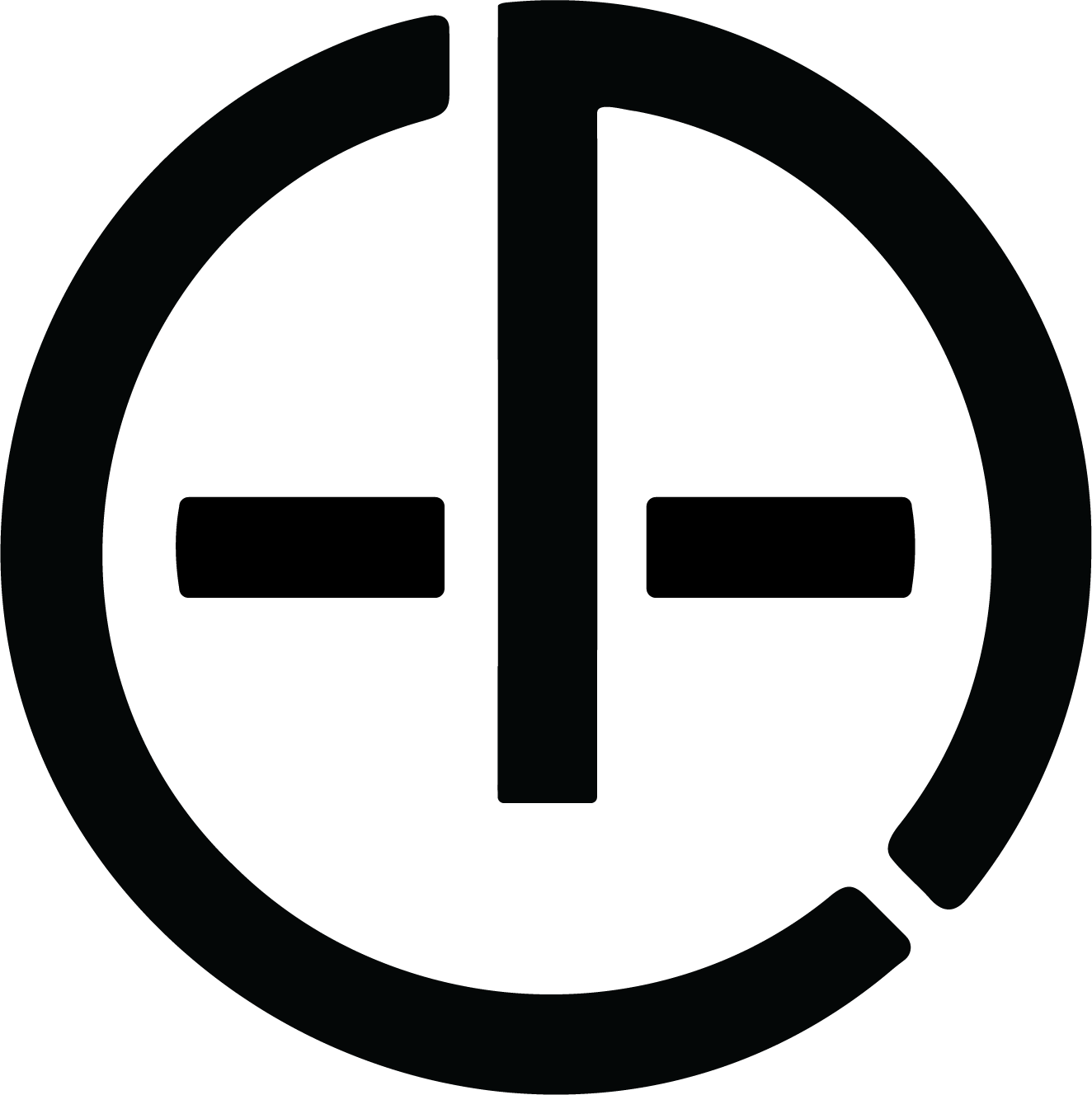Auriglo Style 40MM New Silver Case
Product Details
| Brand Name | Auriglo |
|---|---|
| Maximum Retail Price (inclusive of all taxes) | 16500 |
| Net Quantity | 1 Unit |
| Imported And Marketed By | Deone International, Building 8, Khasra No. 39/22, Street No. 15, Samaypur, Delhi-110042 |
| For Consumer Complaints |
Address: Building 8, Khasra No. 39/22, Street No. 15, Samaypur, Delhi-110042 Call Us: +91 9311149400 Email Us: support@auriglo.com |

Auriglo Style 40MM New Silver Case
Sale priceRs. 11,999.00
Regular priceRs. 16,500.00